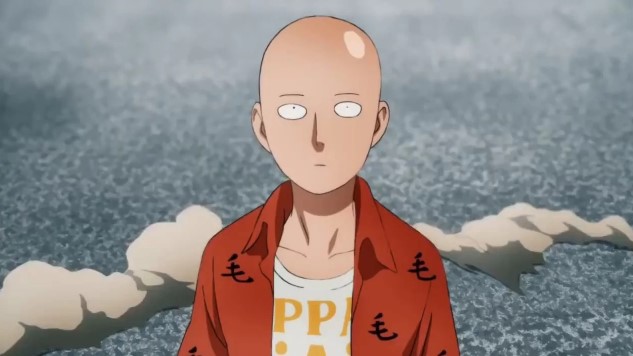All models are wrong
How multiplayer game sync their state? (Part 2)
May 01, 2017
Recap
In part 1 of the series, we discussed the following:
- Challenges faced in multiplayer game
- How to solve unresponsive UI by client predictions
I did however gloss over essential server implementation details, which we will focus on in this article.
Disclaimer: I am not a professional game developer, most of the knowledge shared is based on what I read and my experience of small hobby projects. The main goal of this article is to provide an easy to understand introduction for networking in a multiplayer game.
What’s the role of server?
Let’s start by defining what a server should do, typically a server should serve as
a) Connection point for players
In a multiplayer game, players need to access a common endpoint
to reach each other, this is one of the roles of a server
program, even in the P2P communication model, there will be a
connection point for players to exchange their network
information before a P2P connection can be established.b) Processing unit
In many cases, the server runs the game simulation code, process all
inputs from player and updates the game state. Note that this is not
always the case, some modern games offload lots of processing to the
client side. In this article we will assume it's the server's
responsibility to process the game, ie. Make the game tick.c) Single source of truth on game state
In many multiplayer games, the server program also has authority on
game state, the main reason is to prevent cheating, and it's also
easier to reason about when there's is a single point to get the
correct game state.Naive Server Implementation
Let’s start to implement the server in the most straightforward fashion, then improve from there.
The core of the game server is a loop that keeps updating the GameState using a player’s input, commonly know as a TICK, the function signature is as follows:
(STATEn , INPUTn) => STATEn+1
A simplified server code snippet would looks like this
Discussion
I hope the code snippets look intuitive and straightforward, the server simply take all inputs from the buffer and applies them in the next TICK function to get new GameState. Let’s call this approach Greedy Game Loop, as it tries to process things as fast as it could. It is all good, until we think about our lovely universe where sunlight takes 8 minutes to reach the earth.
Latency strikes again!

The fact that the server processes all input from buffer in every TICK,
means the GameState will depends on network latency. Diagram
below illustrates why this is a problem

The image shows 2 clients sending inputs to server, we observe 2 interesting facts.
- Requests took different time from different client to server, 1 unit of time from Client A to Server, 1.5 unit of time from Client B to Server
- Requests took different time from same client to server, 1st request took 1 unit of time, 2nd request took 2 unit of time.
In short, latency is inconsistent, even on the same connection.
Inconsistent latency combined with Greedy Game Loop gives several problems, let look at these further.
Client Side Prediction will not work |
If we cannot predict when the server would receive input (due to latency), we can't make any predictions with high accuracy. (Forgot how Client Side Prediction works? read here) |
Low latency players get advantages |
If input takes a shorter time to reach server, it will be processed sooner, creating unfair advantage for players with fast networks. eg. Two players shoot each other at the same time, they are supposed to kill each other at the same time, but Player B has a lower latency thus killed Player A before Player A's command is processed. |
There is a simple solution to mitigate inconsistent latency, Lockstep State Update that we discussed in the previous article. The idea is that server does not proceed until it received input from all players, it has 2 benefits:
- it does not require client side prediction
- all players will appear to have the same latency as the slowest player, removing the advantage we mentioned
However, it does not work for fast-paced action games as the responsiveness is low. (More details can be found on previous article, thus I will not repeat here.)
Next section, we will talk about how to make the server side work for fast paced games.
Server Reconcilation
To solve the problem of inaccurate client side predictions, we need to make the client-server interaction more predictable from the client point of view. When a Player presses a key on client side, the client program needs to know when this input would being processed on server side.
One possible way is to let the client suggest when the input should
be applied, this way, client side would be able to predict it
reliably. The term suggest is used as server might reject the
suggestion if it’s invalid, for example trying to cast a magic when
your magic power is empty.
The input should be applied shortly after user input, ie. Tinput + X, where X is the delay. The exact value depends on game, normally less than 100ms to be responsive. Note X can also be zero, in this case it should happen immediately after user provides input.
Let’s say we choose X = 30ms, which translates into roughly 1 frame for 30fps (frame per second), and it takes 150ms for input to travel to server, there’s a good chance when input reaches the server, the target frame for input had passed.

Looking at the diagram, User A pressed a key at T, which supposed to be processed at T + 30ms, but the input is received by server at T + 150ms, due to latency, which already passed T + 30ms. This is the problem we are going to solve in this section
How does server apply input that should happen in the past?
The Concept
You might have recalled client side prediction has a similar issue of incorrect predictions due to lacking information of opponents, and the incorrect predictions will later be corrected by state updates from server using Reconcilation. The same technique can be used here, the only difference is that we are correcting the GameState on server using user input from clients.
All user input needs to be tagged with a timestamp, this timestamp will then be used to tell the server when to process this input.

Note: On the first dotted line, it’s Time X on Client side, but Time Y on Server side, this is an interesting nature of multiplayer game (and many other distributed system), as client and server
Diagram above shows interaction between 1 Client and the Server,
- Client sends an Input with timestamp telling server this input of Client A should happen on Time X.
- Server received the request on Time Y, let’s assume Time X is older than Time Y for the sake of discussion. When developing our algorithm, we should not assume Time Y is bigger or less than Time X, this will give us more flexibility.
- The RED BOX is where reconcilation happens, the server needs to apply the Input X to the latest game state so that it appears that input X happens on Time X.
- GameState from server also includes timestamp, which is required for both server side and client side reconcilation.
Details of Reconcilation (the RED BOX)
-
Server needs to maintain
- GameStateHistory - history of GameState within a time frame P, eg. all GameState since a second ago
- ProcessedUserInput - history of UserInput processed within a time frame P, ie. same value as time frame of GameStateHistory
- UnprocessedUserInput - UserInput received, but not processed yet, also within time frame P

-
When server received an input from user, it should be inserted into the UnprocessedUserInput.

-
Next, when server ticks,
- Check if there is any user input in the UnprocessedUserInput which is older than the current frame
- If not, you are good, simply run the game logic with latest GameState and corresponding Inputs (if any), and broadcast to clients.
- If yes, it means some of the game states generated previously are wrong due to missing information, we need to correct it
- First we need to find the oldest unprocessed user input, let say it is on Time N, (Tips: this operation is fast if the **UnprocessedUserInput **is sorted).
- Then we need to obtain the corresponding GameState on Time N from GameStateHistory, and the processed user input on Time N from ProcessedUserInput
- Using these 3 pieces of data, we can create a new GameState which is more accurate.

- Then move the Unprocessed Input N to ProcessedUserInput, so that we can use it for reconcilation in the future.
- Update the GameState N in GameStateHistory
- Repeat step 4 to 7, for
N+1, N+2 ..., until we get latest GameState. - Server sends out the latest frame to all players.
Discussion
Server side reconcilation suffers similar problems as client side reconcilation, when we reconcile, it means we did something wrong, and we are correcting by changing history. This means we cannot apply irreversible outcomes, i.e, killing a players, such irreversible outcomes will only be applied when it goes out of the GameStateHistory, ie. when it cannot be rewriten anymore.
In addition, the incorrect GameState sometime causes awful UI jump. Diagram below illustrate how it happens

Entity starts at top left corner, it is moving toward right hand side, 5 ticks later, it shifted towards right, but then server received the user input saying that the entity changed direction on Tick N, so the server reconciles the game state, and now suddenly the entity jumps to the bottom left on the canvas.
I might be exaggerating the effect, sometimes entity does not move that much, thus the jump would less obvious, but it is still noticeable in many cases. We can control the jump by changing the size of GameStateHistory, UnprocessedUserInput and ProcessedUserInput, the smaller the buffer size, the less jump there would be, because we would be less tolerant on input that arrives late, eg. If Input that is late for more than 100ms is ignored, player with ping > 200ms wont be able to play the game.
We can trade network latency tolerance for more accurate game state update, or vice versa.
One popular technique to overcome the problem of inaccurate Game State is Entity Interpolation, the idea is to smoothen the jump by spreading it out within a short amount of time.

I will not include implementation details of Entity Interpolation in this article, however some references will be provided at the bottom of article.
Wrapping Up
We have talked about how both client and server might work in a multiplayer game.
 In general, a multiplayer game has 3 loosely coupled loops, Server Game Loop,
In general, a multiplayer game has 3 loosely coupled loops, Server Game Loop,
Conclusion
Here ends my article on Multiplayer games, I learned much of this knowledge from experts in this field, building a simple multiplayer game also helps a lot. I’ve only show one way to implement a multiplayer server, there are more other ways, depending on what kind of game you’re building, I encourage you to explore some of those ideas by building a simple game.
Thanks for reading, happy hacking !
References and Further Reading